
Front-end development is the art of crafting engaging, user-friendly interfaces on the web. If you're captivated by the idea of bringing beautiful, interactive websites to life and making them accessible to users, then a career as a front-end developer may be the perfect fit for you. In this guide, we'll explore why you should consider front-end development, provide you with a comprehensive roadmap, and share essential resources and libraries to kickstart your journey into this exciting field (this is a beginner's guide).
Why Choose Front-End Development?
Front-end developers are responsible for the visual and interactive aspects of websites and web applications. Here are some compelling reasons to consider this career path:
- Creativity: Front-end development allows you to combine design and coding, making it a perfect fit if you enjoy creating visually appealing, user-friendly websites.
- High Demand: Businesses and organizations are always in need of skilled front-end developers to improve their online presence and user experiences.
- Constant Evolution: The field is constantly evolving with new technologies, tools, and frameworks, offering endless opportunities for learning and growth.
- Become Your Own CEO: By mastering front-end development, you gain the ability to create your own digital products, start your own business, and showcase your unique vision to the world. Front-end development is a gateway to entrepreneurship, allowing you to turn your ideas into reality and become the CEO of your own venture.
The Ultimate Front-End Development Roadmap
To become a proficient front-end developer, follow this roadmap:
- HTML: Start with the fundamentals of HTML (Hypertext Markup Language) For structuring content.
- Forms & Validations- Semantic HTML- Convention and Best Practices
-
CSS: and CSS (Cascading Style Sheets) for styling.
- Visual Effecst- Selectors- Box Model- Pseudo Elements- Animations and Transitions- Preprocessors (Sass, Less)
-
Master Responsive Web Design: Learn how to create websites that adapt to different screen sizes,
ensuring a seamless user experience across devices.
- Media Queries- Flexbox and Grid layout
-
JavaScript: Explore the core of front-end development with JavaScript, which adds interactivity
and dynamic features to websites.
- Basics (Variables, Control Flow, Function and Scope, Arrays and Objects)- DOM (Document Object Model) Manipulation- AJAX and APIs
-
Version Control: Learn about version control systems like Git to track changes in your code and collaborate efficiently.
- Git (commits, branches, and merges)- GitHub (Web-based platform for hosting and collaborating on Git repositories)- GitLab, Bitbucket (It also support version control)
-
Personal Projects: Apply your knowledge by building your own websites and web applications.
This hands-on experience is invaluable.
- Resposive Landing Page- To-Do List App- Quiz Game- Calculator App- Simple Image Search App (Use API to create using unsplash-api)- Portfolio Website
After you are done with the above steps, it's time to move for some advance learning!
-
JavaScript Frameworks: Explore powerful front-end frameworks to enhance your development skills and create interactive web applications. Including Single Page Applications (SPAs).
- React (A declarative, efficient, and flexible JavaScript library for building user interfaces)- Angular (A robust and comprehensive front-end framework developed by Google for building dynamic web applications)- Vue.js (A progressive JavaScript framework for building user interfaces, known for its simplicity and flexibility)- Svelte (A radical new approach to building user interfaces, where the framework shifts the work from the browser to the build step)- Flutter (Google's UI toolkit for building natively compiled applications for mobile, web, and desktop from a single codebase)
-
Web Performance: Optimize your sites for speed and efficiency to improve user experiences.
- Leverage Browser Caching (Set cache headers for static assets)- Optimize Images (Compress and size images appropriately)- Optimize Code (Minify and concatenate CSS and JavaScript)- Performance Audits (Use tools like Google Lighthouse)
- Accessibility: Ensure your websites are accessible to all users, including those with disabilities, by following accessibility guidelines, (Deep dive↗).
- Build Tools: Familiarize yourself with build tools like Webpack to automate tasks and optimize your code.
-
Host: Once you've crafted your masterpiece, it's time to take the next step and host your website for free. Firebase Hosting is an excellent choice, offering a reliable and secure environment for your web applications. This service comes with valuable features such as a global CDN, automatic scaling, and SSL encryption to ensure your website performs optimally and stays secure.
To guide you through the process, here's a detailed YouTube tutorial by Tony, providing step-by-step instructions on how to host your website using Firebase:
Now, if you're ready to take your website to the next level by connecting a custom domain to Firebase Hosting, check out Little Coder's in-depth tutorial. The boy provides clear and actionable steps to seamlessly integrate your own domain with Firebase:
- Continuous Learning: Front-end development is a dynamic field. Stay updated with the latest trends and best practices.
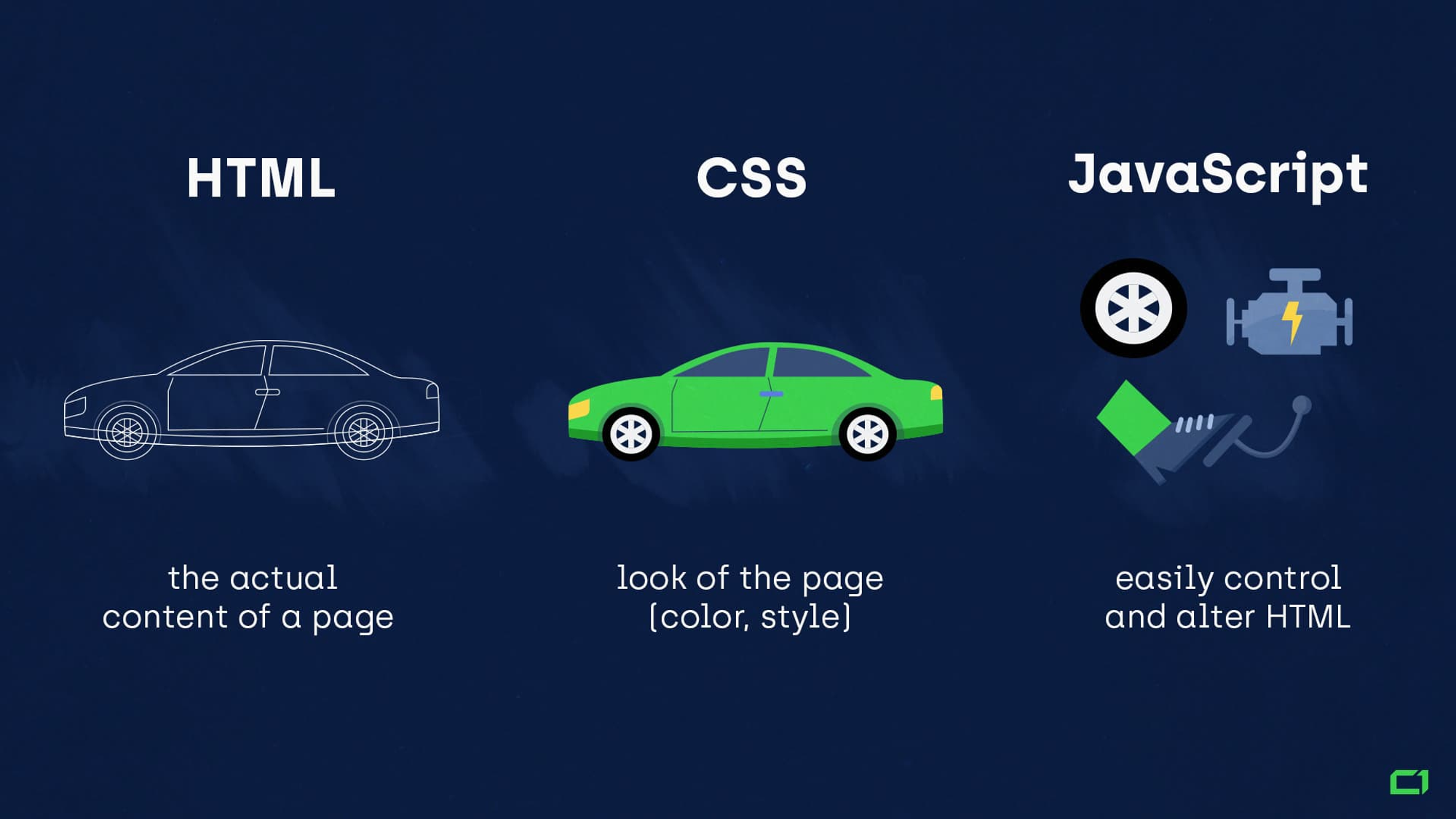
All About Frontend Libraries
Libraries in front-end development are pre-written sets of code that serve as building blocks for web development. They offer a wide range of functionalities and are invaluable for simplifying complex tasks, reducing coding time, and ensuring cross-browser compatibility. These libraries cover everything from DOM manipulation, animations and form validation to creating interactive user interfaces.
Below are some examples of popular front-end libraries that can significantly boost your web development capabilities.
- jQuery: A widely used library for simplifying DOM manipulation and handling events, making it easier to create interactive web elements.
- Bootstrap: Renowned for its extensive collection of CSS and JavaScript components, Bootstrap simplifies responsive web design and speeds up development by providing a wide range of pre-designed elements like buttons, forms, and navigation bars.
- Swiper: This library facilitates the creation of responsive and touch-friendly sliders and carousels, ideal for showcasing images and content.
- Anime.js: This lightweight animation library is perfect for adding dynamic motion to web elements, enhancing user experiences.
Also Note that it's not only about learning you should always practice to become better!
Conclusion 👋
Becoming a front-end developer is an exciting journey filled with opportunities for creativity and growth. Follow this roadmap, continuously expand your skillset, and stay passionate about creating exceptional user experiences. Your dedication will open doors to a rewarding career in front-end development, where you'll shape the digital world one beautiful website at a time. Good luck on your front-end development adventure!